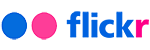Photos By Meta
Our Top 10 Apple iPhone Photography Tips

Follow Meta On YouTube
Follow Scott On YouTube
Follow Us On Instagram
Follow Us On Flickr
Purchase Meta’s Nature Photography

#Ad • Find The Best Apple iPhone Camera Accessories
How To Shoot The Best Photos With Your Apple iPhone and Moment Pro Camera App

Our Top 10 Apple iPhone Photography Tips
We often get asked “What do I need to start shooting Better Looking Photos on my Apple iPhone?”
We Use and Recommend Moment Pro Camera App for Apple iPhone Pro Photography. It does a very good job thanks to Smart HDR, Macro Mode and Live View.
We use Moment Pro Camera App For Long Exposure Photography.
We Use and Recommend Moment Pro Camera App for Apple iPhone Pro Photography. It does a very good job thanks to Smart HDR, Macro Mode and Live View.
We use Moment Pro Camera App For Long Exposure Photography.

Top 10 Apple iPhone Photography Tips
1) Keeping your iPhone Lenses Clean is often overlooked, which can attract Lint and Finger Prints, resulting in Blurred Photos. We keep our Apple iPhone Pro Max Cameras Clean with a MagicFiber Microfiber Cloth and a Lens Cleaning Pen.
2) Use and Why To Use Slow Shutter – Slow Shutter is often used in Nature Photography to Freeze Waterfalls and Smooth Ripples in Rivers, Lakes and Smooth Reflections. We use Moment Pro Camera App, because it allows for Full Control of the Apple iPhone Camera Settings, for both Photography and Videography – Including Shutter Speed and ISO. Typically a Slow Shutter Speed of 1/2 to 2 Seconds is used. A Variable ND Filter is Recommended For Slow Shutter Photography.
3) Use a Tripod with iOS Remote Control – Keeping your Apple iPhone perfectly still when taking photos will greatly improve your focus and sharpness. Shutter Speeds can often drop below 1/60th of a second, resulting in blurry hand held photos. Don’t bump or shake the Apple iPhone while shooting. For TimeLapses and Slow Shutter Shots, such as Waterfalls, Lakes and Streams, always use a Tripod and an iOS Remote Control.
4) Use Grids For Level Horizons – There’s nothing worse than a Landscape Photography with a Crooked Horizon. To get the Best Level Horizons, turn on the Grid Option. We recommend the Rule of 3rd Grid and the Golden Ratio.
5) Camera Filters – These can be easily added to your Moment iPhone Case using a Moment 67mm Filter Adapter. Circular Polarizing Filters can help reduce reflections on wet surfaces. Variable ND Filters are required for Long Exposures (1/2 S –2 S), such as smoothing a Waterfall, Lake or Stream. Camera Filters can be added to your Moment iPhone Case using the Moment T-Series Filter Adapter.
6) Use Manual Focus – Auto Focus takes an average focus of the entire image, but for sharper photos, use Manual Focus. Tap on the screen to focus on an area in the Foreground, Middle Ground or Background. Once focused, you can also manually adjust the exposure on the screen.
7) Check Apple iPhone Battery Level and Storage Space before leaving the Studio. Carry 10,000 mAh 20W USB-C Power Banks for Quick Recharging of the Apple iPhone.
8) Better Composition – Ever wonder why some photos look better than others? Composition is key! Try to use Grids and incorporate the Foreground, Midground and Background into your photos using the Rule of 3rds or the Golden Ratio.
9) Focus On Your Subject – What is the subject of your Photo? Use Leading Lines to help draw a person into your photograph towards the subject.
10) Aspect Ratios – If you know the Aspect Ratio for your final Photo, say a 10” x 8” Print for a Photography Contest, shoot in 5:4 Aspect Radio. This will aid in your Composition and the Rule of 3rds Grid will line up correctly, plus you won’t have to crop off the sides. Try using an Anamorphic Lens for a Wide Panorama Look.
 Watch a YouTube Shorts Video
Watch a YouTube Shorts Video
2) Use and Why To Use Slow Shutter – Slow Shutter is often used in Nature Photography to Freeze Waterfalls and Smooth Ripples in Rivers, Lakes and Smooth Reflections. We use Moment Pro Camera App, because it allows for Full Control of the Apple iPhone Camera Settings, for both Photography and Videography – Including Shutter Speed and ISO. Typically a Slow Shutter Speed of 1/2 to 2 Seconds is used. A Variable ND Filter is Recommended For Slow Shutter Photography.
 Watch a YouTube Shorts Video
Watch a YouTube Shorts Video
3) Use a Tripod with iOS Remote Control – Keeping your Apple iPhone perfectly still when taking photos will greatly improve your focus and sharpness. Shutter Speeds can often drop below 1/60th of a second, resulting in blurry hand held photos. Don’t bump or shake the Apple iPhone while shooting. For TimeLapses and Slow Shutter Shots, such as Waterfalls, Lakes and Streams, always use a Tripod and an iOS Remote Control.
 Watch a YouTube Shorts Video
Watch a YouTube Shorts Video
4) Use Grids For Level Horizons – There’s nothing worse than a Landscape Photography with a Crooked Horizon. To get the Best Level Horizons, turn on the Grid Option. We recommend the Rule of 3rd Grid and the Golden Ratio.
 Watch a YouTube Shorts Video
Watch a YouTube Shorts Video
5) Camera Filters – These can be easily added to your Moment iPhone Case using a Moment 67mm Filter Adapter. Circular Polarizing Filters can help reduce reflections on wet surfaces. Variable ND Filters are required for Long Exposures (1/2 S –2 S), such as smoothing a Waterfall, Lake or Stream. Camera Filters can be added to your Moment iPhone Case using the Moment T-Series Filter Adapter.
6) Use Manual Focus – Auto Focus takes an average focus of the entire image, but for sharper photos, use Manual Focus. Tap on the screen to focus on an area in the Foreground, Middle Ground or Background. Once focused, you can also manually adjust the exposure on the screen.
7) Check Apple iPhone Battery Level and Storage Space before leaving the Studio. Carry 10,000 mAh 20W USB-C Power Banks for Quick Recharging of the Apple iPhone.
8) Better Composition – Ever wonder why some photos look better than others? Composition is key! Try to use Grids and incorporate the Foreground, Midground and Background into your photos using the Rule of 3rds or the Golden Ratio.
9) Focus On Your Subject – What is the subject of your Photo? Use Leading Lines to help draw a person into your photograph towards the subject.
10) Aspect Ratios – If you know the Aspect Ratio for your final Photo, say a 10” x 8” Print for a Photography Contest, shoot in 5:4 Aspect Radio. This will aid in your Composition and the Rule of 3rds Grid will line up correctly, plus you won’t have to crop off the sides. Try using an Anamorphic Lens for a Wide Panorama Look.

How To Photograph Macro Photography On Your Apple iPhone
Camera: Apple iPhone Pro
Camera App: Moment Pro Camera App
Lens: Moment 75mm Macro Lens
Photo Format: JPG
Filter: Moment 67mm Circular Polarizing Filter
Tripod: Use a Smartphone Tripod with an iOS Remote Control
Macro Lighting: Two Side LED Video Lights
Camera App: Moment Pro Camera App
Lens: Moment 75mm Macro Lens
Photo Format: JPG
Filter: Moment 67mm Circular Polarizing Filter
Tripod: Use a Smartphone Tripod with an iOS Remote Control
Macro Lighting: Two Side LED Video Lights

How To Photograph Hummingbirds On Your Apple iPhone
Camera: Apple iPhone Pro
Camera App: Moment Pro Camera App
Lens: Wide Lens with Moment 2x Lens Attached
Shutter Speed: 1/8000th (Fast Enough To Freeze Hummingbird Wings)
Photo Format: JPG
Filter: Moment 67mm Circular Polarizing Filter
Filter Adapter: Moment T-Series Filter Adapter
Tripod: Use a Smartphone Tripod with an iOS Remote Control in Burst Mode
Camera App: Moment Pro Camera App
Lens: Wide Lens with Moment 2x Lens Attached
Shutter Speed: 1/8000th (Fast Enough To Freeze Hummingbird Wings)
Photo Format: JPG
Filter: Moment 67mm Circular Polarizing Filter
Filter Adapter: Moment T-Series Filter Adapter
Tripod: Use a Smartphone Tripod with an iOS Remote Control in Burst Mode

How To Attract Hummingbirds To Photograph
Plants: Hummingbirds are attracted to a wide variety of flowers, mainly red and orange in color. We plant many hanging baskets of Red Fuchsias, which bloom all summer.
Hummingbird Feeders: We use and recommend the 12 oz. Aspects HummZinger HighView Hummingbird Feeder, which had no center bottle, making it easier to photograph hummingbirds. It is made from strong Polycarbonate, not cheap plastic (avoid cheap imitations). This High Quality Hummingbird Feeder is made in the USA and has a Lifetime Guarantee against defects or damage.
Hummingbird Feeders: We use and recommend the 12 oz. Aspects HummZinger HighView Hummingbird Feeder, which had no center bottle, making it easier to photograph hummingbirds. It is made from strong Polycarbonate, not cheap plastic (avoid cheap imitations). This High Quality Hummingbird Feeder is made in the USA and has a Lifetime Guarantee against defects or damage.

How To Photograph Landscapes On Your Apple iPhone
Camera: Apple iPhone Pro
Camera App: Moment Pro Camera App
Lens Attached: Moment 2x Lens
Lens: Wide with Moment 2x Lens Attached
Photo Format: JPG
Filter: Moment 67mm Circular Polarizing Filter
Filter Adapter: Moment T-Series Filter Adapter
Tripod: Use a Smartphone Tripod with an iOS Remote Control
Camera App: Moment Pro Camera App
Lens Attached: Moment 2x Lens
Lens: Wide with Moment 2x Lens Attached
Photo Format: JPG
Filter: Moment 67mm Circular Polarizing Filter
Filter Adapter: Moment T-Series Filter Adapter
Tripod: Use a Smartphone Tripod with an iOS Remote Control

How To Photograph Astrophotography On Your Apple iPhone
Camera: Apple iPhone Pro
Camera App: Moment Pro Camera App
Lens: Wide 24mm ƒ/1.78 (19 Seconds Shutter Speed)
ISO: ISO 2000
Photo Format: RAW
Shutter Speed: Bulb Mode – 1 Second
Fast Shooting: Off
Image Stabilization: Off
Filter: HOYA 67mm Starscape Filter – Didymium Filter Reduces Urban Light Pollution
Filter Adapter: Moment T-Series Filter Adapter
Tripod: Use a Smartphone Tripod with an iOS Remote Control
Headlights: Wear Red LED Headlights.
Location Assist: We use the PhotoPills App
Camera App: Moment Pro Camera App
Lens: Wide 24mm ƒ/1.78 (19 Seconds Shutter Speed)
ISO: ISO 2000
Photo Format: RAW
Shutter Speed: Bulb Mode – 1 Second
Fast Shooting: Off
Image Stabilization: Off
Filter: HOYA 67mm Starscape Filter – Didymium Filter Reduces Urban Light Pollution
Filter Adapter: Moment T-Series Filter Adapter
Tripod: Use a Smartphone Tripod with an iOS Remote Control
Headlights: Wear Red LED Headlights.
Location Assist: We use the PhotoPills App

How To Photograph Fireworks On Your Apple iPhone
Camera: Apple iPhone Pro
Camera App: Moment Pro Camera App
Lens: Wide 24mm ƒ/1.78 (10–15 Seconds Shutter Speed)
ISO: ISO 50
Photo Format: RAW
Shutter Speed: Bulb Mode – 1 Second
Fast Shooting: Off
Image Stabilization: Off
Filter: Moment 67mm Variable ND Filter
Filter Adapter: Moment T-Series Filter Adapter
Tripod: Use a Smartphone Tripod with an iOS Remote Control
Headlights: Wear Red LED Headlights.
Camera App: Moment Pro Camera App
Lens: Wide 24mm ƒ/1.78 (10–15 Seconds Shutter Speed)
ISO: ISO 50
Photo Format: RAW
Shutter Speed: Bulb Mode – 1 Second
Fast Shooting: Off
Image Stabilization: Off
Filter: Moment 67mm Variable ND Filter
Filter Adapter: Moment T-Series Filter Adapter
Tripod: Use a Smartphone Tripod with an iOS Remote Control
Headlights: Wear Red LED Headlights.

How To Photograph Waterfalls On Your Apple iPhone
Camera: Apple iPhone Pro
Camera App: Moment Pro Camera App – Slow Shutter Mode
Lens: Wide
Shutter Speed: 1/2 S to 2 S (Slow Enough To Blur Waterfalls)
Photo Format: JPG
Filter: Moment 67mm Variable ND Filter
Filter Adapter: Moment T-Series Filter Adapter
Tripod: Use a Smartphone Tripod with an iOS Remote Control
Camera App: Moment Pro Camera App – Slow Shutter Mode
Lens: Wide
Shutter Speed: 1/2 S to 2 S (Slow Enough To Blur Waterfalls)
Photo Format: JPG
Filter: Moment 67mm Variable ND Filter
Filter Adapter: Moment T-Series Filter Adapter
Tripod: Use a Smartphone Tripod with an iOS Remote Control

How To Photograph Macro Wildlife On Your Apple iPhone
Camera: Apple iPhone Pro
Camera App: Moment Pro Camera App
Lens: Wide
Shutter Speed: 1/2000th (Fast Enough To Freeze Any Action)
Filter: Moment 67mm Circular Polarizing Filter
Filter Adapter: Moment T-Series Filter Adapter
Remote Control: Use an iOS Remote Control in Burst Mode
Camera App: Moment Pro Camera App
Lens: Wide
Shutter Speed: 1/2000th (Fast Enough To Freeze Any Action)
Filter: Moment 67mm Circular Polarizing Filter
Filter Adapter: Moment T-Series Filter Adapter
Remote Control: Use an iOS Remote Control in Burst Mode

How To Photograph Travel On Your Apple iPhone
Camera: Apple iPhone Pro
Camera App: Moment Pro Camera App
Lens Attached: Moment 2x Lens
Lens: Wide
Filter: Moment 67mm Circular Polarizing Filter
Filter Adapter: Moment T-Series Filter Adapter
Travel Light – Pack Only What You Need which fits into your Pocket or Small Sling Bag
Camera App: Moment Pro Camera App
Lens Attached: Moment 2x Lens
Lens: Wide
Filter: Moment 67mm Circular Polarizing Filter
Filter Adapter: Moment T-Series Filter Adapter
Travel Light – Pack Only What You Need which fits into your Pocket or Small Sling Bag

How To Photograph Sunrises On Your Apple iPhone
Camera: Apple iPhone Pro
Camera App: Moment Pro Camera App
Lens Attached: Moment 2x Lens
Lens: Wide
Filter: Moment 67mm Circular Polarizing Filter
Filter Adapter: Moment T-Series Filter Adapter
Tripod: Use a Smartphone Tripod with an iOS Remote Control
Headlights: Wear Red LED Headlights. Setup 30 minutes before Sunrise.
How To Photograph Timelapse Sunrise Videos On Your Apple iPhone
Leave Everything in Automatic, as the Exposure will Change over Time.
Focus: 0.80 Manual Focus
Camera App: Moment Pro Camera App
Lens Attached: Moment 2x Lens
Lens: Wide
Filter: Moment 67mm Circular Polarizing Filter
Filter Adapter: Moment T-Series Filter Adapter
Tripod: Use a Smartphone Tripod with an iOS Remote Control
Headlights: Wear Red LED Headlights. Setup 30 minutes before Sunrise.
How To Photograph Timelapse Sunrise Videos On Your Apple iPhone
Leave Everything in Automatic, as the Exposure will Change over Time.Focus: 0.80 Manual Focus

How To Photograph Sunsets On Your Apple iPhone
Camera: Apple iPhone Pro
Camera App:Moment Pro Camera App
Lens Attached: Moment 2x Lens
Lens: Wide
Filter: Moment 67mm Circular Polarizing Filter
Filter Adapter: Moment T-Series Filter Mount
Tripod: Use a Smartphone Tripod with an iOS Remote Control
Headlights: Wear Red LED Headlights. Setup 30 minutes before Sunset.
How To Photograph Timelapse Sunset Videos On Your Apple iPhone
Leave Everything in Automatic, as the Exposure will Change over Time.
Focus: 0.80 Manual Focus
Camera App:Moment Pro Camera App
Lens Attached: Moment 2x Lens
Lens: Wide
Filter: Moment 67mm Circular Polarizing Filter
Filter Adapter: Moment T-Series Filter Mount
Tripod: Use a Smartphone Tripod with an iOS Remote Control
Headlights: Wear Red LED Headlights. Setup 30 minutes before Sunset.
How To Photograph Timelapse Sunset Videos On Your Apple iPhone
Leave Everything in Automatic, as the Exposure will Change over Time.Focus: 0.80 Manual Focus

How To Photograph USB-C On Your Apple iPhone
Camera: Apple iPhone Pro
Camera App: Moment Pro Camera App
Lens Attached: None
Lens: Wide 24mm ƒ/1.78
Filter: Moment 67mm Circular Polarizing Filter
Tripod: Use a Smartphone Tripod with an iOS Remote Control
Camera App: Moment Pro Camera App
Lens Attached: None
Lens: Wide 24mm ƒ/1.78
Filter: Moment 67mm Circular Polarizing Filter
Tripod: Use a Smartphone Tripod with an iOS Remote Control
Photos By Meta
Hickory, NC 28601Privacy Policy
©2024 Photos By Meta. All Rights Reserved. Top 10 Apple iPhone Photography Tips, Techniques and Gear Reviews For Photographers and Videographers.