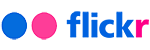Photos By Meta
Our Best Apple iPhone Microphones

Follow Meta On YouTube
Follow Scott On YouTube
Follow Us On Instagram
Follow Us On Flickr
Purchase Meta’s Nature Photography

#Ad • Find The Best Apple iPhone Microphones
How To Use Apple iPhone Microphones For Videography

Best Apple iPhone Microphones
Sound Is Very Important to your Video Production, especially when shooting outdoors! You never want your audience saying “What did he say?”
Apple iPhone Microphones Tips
The Apple iPhone Internal Microphones were originally designed to make Phone Calls, not to record High Quality movies.
• Try to get the Microphone as close to the Actor’s mouth as possible.
• If shooting outdoors, use a 10mm “Dead Cat” over the microphone to Reduce Wind Noise.
• Set your Audio Levels Correctly in your Recording app.
• Add Royalty Free Music and Sound Effects to your video to create suspense and add interest.
• YouTube has over 30,000 Royalty Free Music and Sound Effects that you can freely download.
Every Apple iPhone Audio Recording situation is slightly different, so there isn’t one method for recording audio.
• Hard Wired Microphones.
• Bluetooth Microphones – The Apple Air Pods Pro will Bluetooth to Moment Pro Camera App and work very well for voice.
• Wireless Microphones – A wireless microphone records independently from the Apple iPhone. Sync the audio back in post production. These can be expensive, but can also improve your video production quality.
• Audio Check – Check your audio level of your video production before shooting. If shooting your Audio separately on another device, a simple video of a hand clip before shooting will help sync the Audio back in Post Production.
• Try to get the Microphone as close to the Actor’s mouth as possible.
• If shooting outdoors, use a 10mm “Dead Cat” over the microphone to Reduce Wind Noise.
• Set your Audio Levels Correctly in your Recording app.
• Add Royalty Free Music and Sound Effects to your video to create suspense and add interest.
• YouTube has over 30,000 Royalty Free Music and Sound Effects that you can freely download.
Every Apple iPhone Audio Recording situation is slightly different, so there isn’t one method for recording audio.
• Hard Wired Microphones.
• Bluetooth Microphones – The Apple Air Pods Pro will Bluetooth to Moment Pro Camera App and work very well for voice.
• Wireless Microphones – A wireless microphone records independently from the Apple iPhone. Sync the audio back in post production. These can be expensive, but can also improve your video production quality.
• Audio Check – Check your audio level of your video production before shooting. If shooting your Audio separately on another device, a simple video of a hand clip before shooting will help sync the Audio back in Post Production.
Apple iPhone Microphones
For a Lapel Microphone Solution, we use and recommend this inexpensive Finch Pixel Apple iPhone Microphone. It has an Apple MFi-certified USB-C plug, so it can be plugged directly into any Apple iPhone or Apple iPad, without any bulky analog cable adapters. Features a noise filter and noise cancellation chip for clear and consistent recordings. Works well with the 10mm Dead Cat Wind Screen (Below). Microphone Specs: Frequency Range: 50Hz–20KHz. Sensitivity: -36dB ± 3dB. Signal/Noise: ≥60dB. (8g).
 Watch a Video
Watch a Video

This 10m Dead Cat Wind Screen fits perfectly on the Finch Pixel Lapel Microphone (Above). Reduces background noise: block all excess air/wind noise but they don’t muffle the recording quality. Soft and comfortable, can protect the microphone for a long time use. If you have a mic that gives you wind noise while riding, this is the solution! (1g).

We use the Apple Air Pods Pro Microphone to record Voice Quality Audio on our Apple iPhone Pro, now with Active Noise Cancellation and 3 Sizes of Silicon Tips. The AirPods Pro have Dual Beamforming, Single Inward-Facing Microphones. (5g).
Photos By Meta
Hickory, NC 28601Privacy Policy
©2024 Photos By Meta. All Rights Reserved. Top 10 Apple iPhone Photography Tips, Techniques and Gear Reviews For Photographers and Videographers.